In case you’re thinking of a shiny new iPad under the tree or menorah this year — Costco has a nice sale on the base model right now. It’s $280 to Costco members, $40 off the usual price. As you may have noticed, Apple products seldom get much of a discount so $40 off is quite good. This is the 32 GB Wi-Fi only model so you’ll need to pair it with a Bluetooth GPS or an ADS-B receiver that include a GPS (for example, our Merlin now on sale for just $199). Although it’s the bottom of Apple’s line, as a new model, it’s a powerful little unit that is more than sufficient for running FlyQ both now and in the future. And, for what it’s worth, I fly with basically the same unit (I did upgrade to the 128 GB model with cellular for my needs).
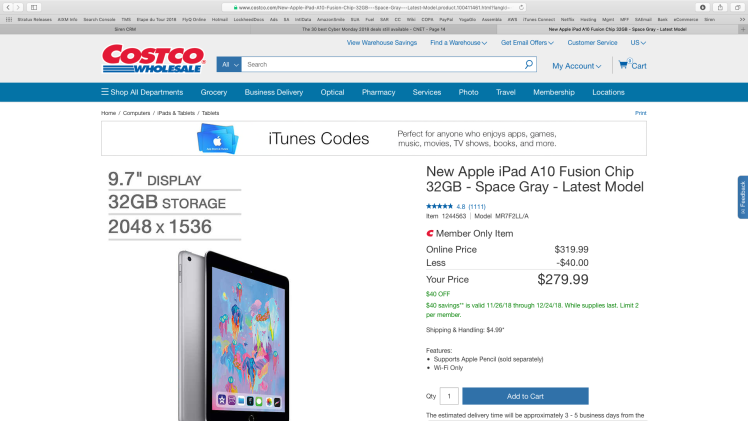

Thank you for t he update Steve. Art ________________________________
LikeLiked by 1 person
My pleasure, Art. Been doing some holiday shopping for the kids myself so came across it.
LikeLike
Apple iPad
Appleâs newly redesigned iPad Pro range was missing from Black Friday and it is also missing from Cyber Monday. In its absence, Walmartâs significant discount on the base model iPad makes it a bargain and B&Hâs $150 discount on the 2017 10.5-inch iPad Pro is solid. Stay away from the iPad Mini 4 deals, however, this is a three-year-old model and overpriced.
· Walmart – Apple iPad (Latest Model) 32GB Wi-Fi for $249 (save $80) – Buy Deal Now
· Walmart – Apple iPad (5th Generation) 128GB Wi-Fi for $349.99 (save $79.01) – Buy Deal Now
· Amazon – Apple iPad Mini 4 (Wi-Fi, 128GB) for $324.00 – Buy Deal Now
· B&H Photo Video – Apple 9.7-inch iPad (Early 2018, 128GB, Wi-Fi Only) for $379 (save $50) – Buy Deal Now
· B&H Photo Video – Apple 9.7″ iPad (Early 2018, 32GB, Wi-Fi Only, Space Gray) for $285 (save $44) – Buy Deal Now
· B&H Photo Video – Save up to $130 on the Apple 10.5-inch iPad Pro – Buy Deal Now
· Verizon Wireless – Get $50 Off iPad 9.7 inch, or $200 off with any iPhone Purchase – Buy Deal Now
Logo4Email
Jim Stapleton
Executive VP
TMS Call Centers
541) 957-4700
LikeLiked by 1 person
Fantastic! Thanks so much, Jim!
LikeLike
Steve,
A couple of questions.
1. I use the iPad mini. Do you know of any good deals on the mini?
2. I also use the Dual XPS190 receiver. Do I need cellular since I use the Dual?
3. What minimum memory do you recommend – 32, 64 or 128?
Thanks, Francis Guillory
On Tue, Nov 27, 2018 at 5:01 PM Flying with Seattle Avionics wrote:
> Steve Podradchik posted: “In case you’re thinking of a shiny new iPad > under the tree or menorah this year — Costco has a nice sale on the base > model right now. It’s $280 to Costco members, $40 off the usual price. As > you may have noticed, Apple products seldom get much of a dis” >
LikeLike
Hi Francis. Below here, jwstapelton had a great list of iPad sales, one of which mentioned the mini. That said … not sure I’d get one. Nothing really wrong with it but Apple hasn’t updated it in 3 years so it’s surely on the chopping block. I think they expect people to use a Plus-sized iPhone instead — which happens to work great w/ FlyQ. You do not need cellular if you’re using an external GPS or ADS-B with integrated GPS — like the 190. Cellular is nice as a backup (for the integrated GPS) but mostly as a convenience for using the device for non-aviation tasks where having an Internet connection is handy. For me, that’s worth it as you can add the data to most cellphone plans for about $10 a month but it’s not necessary. 32GB is the min we recommend. 64 is more than enough but newer models generally skip 64 and go right to 128 — overkill.
LikeLike
Thanks for the Tip Steve. One mention is that the Cellular compatible model has an onboard GPS. Weak but will function if your portable goes belly up. Wi Fi does not have that ability…… As I understand it. Thanks.
LikeLike
Yup, absolutely right. Personally I’ve had pretty bad luck w/ the on-chip GPS in the cellular models while flying but your mileage may vary. That said, how about just using your iPhone (if you have one) as a backup as they all include a GPS and run FlyQ EFB.
LikeLike
I wrote a article about the selection of iPad models recently. See:
https://seattleavionics.wordpress.com/2015/12/18/which-ipad-do-you-recommend/
Hope this helps!
LikeLiked by 2 people
Note: Hot Spot from a cell phone does not provide GPS position information over the WiFi connection. A external device like a portal GPS, ADS-B, FMS, or internal GPS is required. External device is recommend because its more reliable and accurate over the iPhone/iPad internal GPS (if equipped).
LikeLiked by 1 person